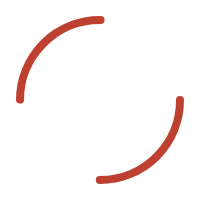The provision of services and products available by INMONOVA through this website are subject to the following conditions of use. Please keep them in mind when you are visiting our website.
INMONOVA reserves the right to change these conditions of use, and the products and services, prices and programs mentioned on its website, without prior notice.
INFORMATION
INMONOVA strives to ensure that the information that appears on this website is correct and up to date.
However, errors or omissions cannot be ruled out, so the user should not consider the information accurate without first checking such accuracy directly with INMONOVA. None of the contents of this website should be considered as a statement or an unquestionable fact, nor have contractual value.
INMONOVA cannot control the use that the user gives to the information or tools offered to users from the web, and therefore will not be responsible for any type of damages, whether direct or indirect, that may derive from or have connection with the use of such information or tools. In no case will the rights that as a consumer legally correspond to the INMONOVA client be affected
COPYRIGHT RIGHT
All the contents of this web page are owned by INMONOVA
INMONOVA allows you to use, reproduce and distribute the content of your web page, as long as you have the prior written authorization of INMONOVA and meet the following conditions:
Any total or partial copy of the INMONOVA website must include the INMONOVA copyright notice. All rights reserved. In case of use, reproduction and distribution of content owned by third parties that appear on this website, the copyright symbol of said persons must appear in all reproductions.
No modifications may be made to the content except when previously authorized by INMONOVA. This may only be used for informational purposes. Its use for commercial purposes or for distribution, public communication, transformation or decompilation is prohibited.
No image or graphic available on the INMONOVA website will be used separately from the rest of the accompanying images or the corresponding text, if applicable.
INMONOVA reserves the right to revoke the authorization to use the content of its website at any time. In that case all use must be interrupted. INMONOVA is not responsible for the information of third parties to which part of the content of its website has been added.
The product names that appear on this website may be registered trademarks of their respective companies.
INFORMATION FROM OTHER WEB PAGES LINKED TO THIS.
INMONOVA cannot review or have reviewed all the web pages linked to it, so it is not responsible for its contents. The risks derived from the consultation of such web pages correspond exclusively to the users, who must be governed by the terms and conditions of use of the same.
CORRESPONDENCE
Any content or information addressed to this website by any means will be considered non-confidential and public, so they may be disseminated, archived or used by INMONOVA for any purpose, including the development, manufacture and marketing of its products.
Do not direct to this website or from it any type of content or information that is illegal, intimidating, defamatory, slanderous, abusive, obscene, scandalous, provocative, pornographic, irreverent or any other that could give rise to civil or criminal liability in the territory to which this web page refers.
PRIVACY PROTECTION
In accordance with the provisions of Organic Law 15/1999 on the Protection of Personal Data, INMONOVA informs users of its websites that the personal data collected by the company through the forms located on its pages, will be entered in a file automated under the responsibility of INMONOVA, in order to facilitate, expedite and fulfill the commitments established between both parties. Likewise, INMONOVA informs about the possibility of exercising the rights of access, cancellation, rectification and opposition by writing to the address C / Virgen de la Cinta, 47, Local A. CP: 41011 Sevilla (Spain)
As long as you do not tell us otherwise, we will understand that your data has not been modified, that you agree to notify us by email: comercial@inmonova.info of any variation and that we have the consent to use them in order to retain the relationship between the parties.
NOTICE OF NOTICE AVAILABILITY
Both the prices and the availability indicated on the INMONOVA website may be subject to change without notice.
It is possible that the INMONOVA website refers to products or services that are not marketed in some countries. These references do not imply that INMONOVA will market these products or services in them.
LEGAL USES
The services provided through this website by INMONOVA may not be used for illegal purposes or not permitted by this legal notice. It is prohibited to interfere with the use of third parties of INMONOVA‘s services, as well as to cause any damage to INMONOVA‘s servers or to the networks connected to them.
| Basic information on Data Protection for the “Contact Now” form | |
|---|---|
| Responsable | SERVICIOS INTEGRALES INMOBILIARIOS Y DE SEGUROS INMONOVA SL Address: Nuestra Señora de las Mercedes 1, Ground floor, 41013 Sevilla Capital (Spain), with CIF B91850966 |
| Purposes | Respond to the request of the interested party and send information about both the property for which he was interested and other properties that have similar characteristics |
| Legitimation | Consent of the interested party. |
| Recipients | Data will be transferred by legal obligation. |
| Rights | You have the right to access, rectify and delete the data, as well as other rights, the details of which are included in the additional information. |
| Additional Information | You can consult the complete Privacy Policy in the client’s privacy policy |
| Basic information on Data Protection for the “We search for you” form | |
|---|---|
| Responsable | SERVICIOS INTEGRALES INMOBILIARIOS Y DE SEGUROS INMONOVA SL Address: Nuestra Señora de las Mercedes 1, Ground floor, 41013 Sevilla Capital (Spain), with CIF B91850966 |
| Purposes | Respond to the request of the interested party and send information about both the property for which he was interested and other properties that have similar characteristics |
| Legitimation | Consent of the interested party. |
| Recipients | Data will be transferred by legal obligation. |
| Rights | You have the right to access, rectify and delete the data, as well as other rights, the details of which are included in the additional information. |
| Additional Information | You can consult the complete Privacy Policy in the client’s privacy policy |
| Información básica sobre Protección de Datos para el formulario “Contactar” | |
|---|---|
| Responsable | SERVICIOS INTEGRALES INMOBILIARIOS Y DE SEGUROS INMONOVA SL Address: Nuestra Señora de las Mercedes 1, Ground floor, 41013 Sevilla Capital (Spain), with CIF B91850966 |
| Purposes | Respond to the request of the interested party and send information about both the property for which he was interested and other properties that have similar characteristics |
| Legitimation | Consent of the interested party. |
| Recipients | Data will be transferred by legal obligation. |
| Rights | You have the right to access, rectify and delete the data, as well as other rights, the details of which are included in the additional information. |
| Additional Information | You can consult the complete Privacy Policy in the client’s privacy policy |
1. Cookies policy
Local data storage and similar technology
1.1. Introduction
User confidence is important to us, and therefore, in the Portal we are concerned about protecting your privacy. An important aspect of this is to provide you with all possible information about how we use your personal data, including how we use local data storage and similar technology.
1.2. What does local data storage, cookies and similar technology mean?
Local data storage involves storing different types of data locally on your device through your web browser. Locally stored data may, for example, contain user settings, information on how you browse our websites, what web browser you use, what ads have been displayed, and similar behavior on websites with which we collaborate. The locally stored data can be used to personalize the content and functions in our services so that your visits are more comfortable and make more sense.
A method of local data storage is cookies. Cookies are small text files that are stored on your device (PC, mobile phone or tablet) that allow us to recognize your web browser. Cookies contain information mainly about your web browser and about any activity that has occurred in it.
In addition to local data storage, we can use other similar technology, such as web beacons (or web beacons) / pixel tags (or pixel tags). This technology recognizes cookies and identifiers, and allows third parties to set cookies on your device. Web beacons can be used to determine which ads should be displayed in your web browser.
In this document, the term “local data storage” is used as a collective term for cookies, web beacons and other similar technology.
1.3. Why does the Portal use local data storage on its websites and apps?
We use local data storage for a number of purposes, such as: allowing us to perform our services; provide you with relevant, personalized content when you visit our websites; Measure and analyze traffic on our websites and improve our services. Below are more details on these topics.
1.4. Who else uses local data storage on the Portal?
We use local data storage ourselves, and we allow our suppliers to use it when they provide us with their services. These providers are subject to agreements of data processors, and they are not allowed to use the data for purposes other than providing the service we have requested.
In addition to our own use, we also offer third parties the opportunity to use data storage on your device when you visit our services. We have devised strict guidelines on how third parties can collect and use data related to our visitors. The guidelines indicate that data can only be used for clearly defined purposes.
1.5. Application areas for local data storage:
- To deliver and adapt the services to your useLocal data storage is required and necessary in order to allow you to use our services, such as configuration information, that tells us how services should be presented in your web browser.
We also use local data storage to adapt our services to their best use. For example, to store the settings for your favorite sounds, to store information about the best video quality available for your web browser and Internet speed, or to allow the use of special features, such as the option to store ads Classified or keep previous searches and saved listings.
- To analyze and improve our servicesWe use various measurement tools that provide statistics and analysis related to our services. These tools allow us to recognize the web browser over time and find out if the user has visited the website before and if so, how often. These tools offer us the possibility of obtaining an overview of how many unique users we have and how they use our services.
We also use the information we have collected and analyzed to develop and improve our cooperative services and services in Schibsted Media Group; for example, finding out which services generate a lot of traffic or seeing if a service is functioning optimally.
1.6. How can I manage locally stored data?
You can adjust the settings in your web browser or use special programs that have been developed to manage cookies.
The configuration in your web browser normally shows a list of all cookies that have been stored to provide you with an overview and, if you wish, to eliminate unwanted cookies. Normally, you can indicate that you accept the storage of cookies from the websites you visit or from third parties affiliated with those websites. You can also choose to be notified every time a new cookie is stored. Guidance on how to do this in different web browsers is provided below. Your web browser normally stores cookies in a specific folder on your hard drive, so that you can also examine the content in more detail.
The Portal has also prepared a list of the main forms of local storage of data present on our website and more details about its purposes. The list is available below in ‘Overview of the technology we use’.
However, the cookies that are present on the website change frequently, and not all cookies are equally important. Therefore, the Portal will regularly update the list of which cookies are available.
There are also services available that have been specially developed to provide users with an updated list of cookies and other tracking mechanisms. See an example here http://www.ghostery.com or http://www.disconnect.me.
Keep in mind that deactivating cookies on the Portal may prevent our websites from functioning properly. For example, you may have to log in each time you visit us, and you may receive random advertisements instead of those that are most appropriate according to your searches.
The following is a summary of how locally stored data can be managed in different web browsers. Keep in mind that this process may change and that the descriptions given here may not be updated.
1.6.1. Cookie management in Google Chrome
How to delete cookies:
- Go to Settings in your browser menu.
- Click Show advanced settings.
- Click Delete browsing data.
- Select the period of time for which you want to delete the information in the menu at the top. If you want to delete all cookies in the browser, click on From the beginning of time.
- Brand Cookies and other data sites and add-ons.
- Click Clear browsing data.
- Close the window.
How to prevent cookies from being stored in the web browser:
- Go to Settings in your browser menu.
- Click Show advanced settings and then click Content settings.
- In Cookies, select your preferred option. If you want to prevent all cookies from being stored, click Do not allow site data to be saved.
- Click Done.
- Close the window
1.6.2. Cookie management in Safari
How to delete cookies:
- Go to Preferences in your browser menu.
- Click on the Privacy tab.
- Click Remove all data from websites and then click Delete to delete all cookies.
- Close the window.
How to prevent cookies from being stored in the web browser:
- Go to Preferences in your browser menu.
- Click on the Privacy tab.
- In Cookies and website data select your preferred option. If you want to prevent all cookies from being stored, click Always Block.
- Close the window.
1.6.3. Management of cookies in Mozilla Firefox
How to delete cookies:
- Go to Options in your browser menu.
- Click on the Privacy tab.
- Click Show cookies.
- Select the cookies you wish to delete and click Delete selected. Click Remove all if you want to delete all cookies in your web browser.
- Close the window. Any changes you have made will be automatically saved.
How to prevent cookies from being stored in the web browser:
- Go to Settings in your browser menu.
- Select the Privacy tab.
- In History, click Use custom settings for history.
- Select your preferred options in Allow website cookies. If you want to prevent all cookies from being stored, uncheck the Accept website cookies box.
- Close the window. Any changes you have made will be automatically saved.
1.6.4. Management of cookies in Internet Explorer
How to delete cookies:
- Go to Tools (cogwheel icon) in your browser menu.
- Click on Internet Properties.
- On the General tab – Navigation history, click Delete.
- Be sure to check the option Cookies and website data.
- Click Delete
- Click OK
How to prevent cookies from being stored in your web browser:
- Go to Tools (cogwheel icon) in your browser menu.
- Click Internet Options and then click on the Privacy tab.
- Move the slider to the desired level. If you want to prevent all cookies from being stored, select the level Block all cookies.
- Click OK
1.6.5 Cookie management in Opera
How to delete cookies:
- Go to Settings in your browser menu.
- Select the Privacy and Security tab.
- Click on Cookies and then click on All cookies and website data.
- Select the cookies you wish to delete and click Delete. Click Delete all if you wish to delete all cookies in your web browser.
- Click Done.
- Close the window.
How to prevent cookies from being stored in your web browser:
- Go to Settings in your browser menu.
- Select the Privacy and Security tab.
- In Cookies, select your preferred option. If you want to prevent all cookies from being stored, click on Don’t allow site data to be saved.
- Close the window.
1.7. How can I control what information is sent to advertisers?
If you want to control what information is sent to advertisers, you can download an opt-out cookie from different advertisers or use alternative solutions, such as http://www.youronlinechoices.com/es/. Keep in mind that you must follow the same process for each device you use, and for each web browser on your devices.
1.8. OVERVIEW OF THE TECHNOLOGY WE USE
1.8.1.To supply and adapt our services
| Responsable | Technology name | Description | More information |
|---|---|---|---|
| inmofactory.com | ASP.NET_SessionId | Cookie that automatically generates asp.net the first time you access the page | Follow our recommendations in this policy. |
| inmofactory.com | FU_InfoCookie | Remember if it shows the cookie policy information | Follow our recommendations in this policy.. |
| inmofactory.com | cookietest | Cookie that saves the user’s session | Follow our recommendations in this policy.. |